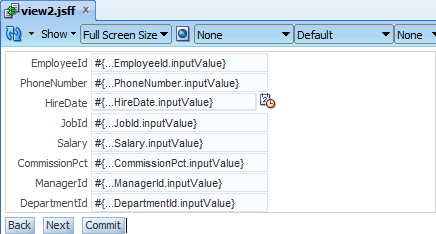That exercise requires you to prepare sample fusion application that bases on departments table in HR schema. There will be only one page that displays updateable grid of data from the ViewObject with additional Commit and Rollback buttons (always enabled).
For test purposes assumption is that each department has assigned a manager to it (ManagerId is not empty). Please go to the Department entity, select Business Rules tab. Click on the Entity Validators node and green plus icon in the top right corner.
The rule disallows null values in the ManagerId attribute. Sample is ready to run. Remove values from two or more rows in the table and click Commit button.
Entity validators are fired properly. But here you can see all of the attributes, it is really easy to point the row that causes an error. The real life is not so simple. For the user it'll be a lot easier with the human readable message that contain hints how to fix the problem.
Please go back to the error message definition and change them as on the screens below. Note that Expression field executes Groove scripts.
Re-run the test and the user know exactly what went wrong.
Few clicks to achieve very nice effect. While writing this post i've found hundreds of usages :)
Thursday, 28 August 2014
Thursday, 21 August 2014
tricks with view criterias
View Criterias provide useful mechanism to extend where clause in your SQL query. Most of the cases can be provided using wizards. But, as real life shows, wizard is only a wizard. It doesn't allow you to put an inline query inside. What if such query needs to be parametrized by a binded variable? Using wizard i've created the sample view criteria:
Let's go to the source (or view object structure if you like) to give the answer for that kind of the questions.
Please select ViewCriteriaItem node and go to its Property Inspector.
To put an SQL query to the view criteria you need to do two things. First you need to change IsSqlFragment flag to true. Second is to write an SQL query in Value attribute. Please remember about putting it into brackets.
If you need to parametrize the query with bind variable, you need to set two additional flags. When you set IsBindVarValue to true, the BC4J framework will treat the value as a bind variable. I won't paste the screenshot from the wizard after leaving GenerateIsNullClauseForBindVars flag with its default. This flag needs to be set to false to avoid SQL comparison Values attribute value with null.
Of course the bind variable needs to be defined as in default, wizard way. Screenshot from the view object's source:
After changing values using Property Inspector, please be aware that the wizard may change flag values and whole query won't work as you expect.
Wednesday, 13 August 2014
overview of skipValidation attribute
ADF as a technology allows you to achieve a lot of things in many many ways. That refers mostly to the validation process. One of them needs few days of coding, other are simple. But, as usually, you need to know that they exists. Let's assume a common business case - the bigger form has been divided to several smaller parts. There are both single attribute and whole entity validators defined. For instance, you are not able to have a mortgage without a collateral, or an insurance policy without policyholder. Each entity has its own attributes which are at least mandatory. There are also cross entity dependencies. Such cases sounds so simple but on the other hand could take a lot of effort to develope. Please think how to implement such case.
To simplify the real life scenarios, Employees entity from HR schema will be fulfilled in three steps wizard. On the first station user is supposed to fill first name, last name and the e-mail address. On the second one there will be placed the rest of the attributes. On the third one, there will be only a read only summary. Please create a demo fusion application. In the model project please create only Employees entity and an updateable ViewObject based on it using Business Components from Tables option.
Now please create new taskflow, drop three view activities and connect them as on the picture below. Create each page by double click on the activity.
Drag EmployeesView from the Data Control and drop on the first page. Select only FirstName, LastName and Email attributes. Please drag and drop Commit (from the root node of AppModuleDataControl) and CreateInsert (the EmployeesView1 node in the AppModuleDataControl) operations and add buttons to call navigation actions.
Do the same for the second view but pick all attributes excluding three mentioned before.
Note that on each two pages few of the attributes are mandatory. On the last page drag EmployeesView as read-only form.
Commit button should be always enabled (for tests purposes). Create an empty JSP page and drop the taskflow on it. The page is ready for testing so please run the sample. During the test please click CreateInsert button to create new row and Next button to navigate to the second page. Validation error has been thrown.
Behavior is expected, on the form there are required mandatory fields. The form contains mandatory attributes which needs to be fulfilled. Please put test data into them and one more time click Next.
Another error! About the fields that aren't currently displayed. First thing ever done on such error is to set Immediate attribute of command buttons to true. It is worth to try, so please set Immediate="true" for Next button on the first page and try the test again. Put test values into LastName and Email, press Next and fulfill each mandatory field on the second page. After that please click Commit.
One more time an error! And it is about the fields that shouldn't be empty. Should they? In fact they should be empty. The reason is hidden in the Immediate attribute. The deeper look inside the JSF life cycle will give the answer.
After set immediate to true the Update Model Values phase is omitted. Even if you have typed values in the browser, the BC4J layer is not updated with them. The question now is what to do else. One of possible solution is to set autoSubmit to true for each mandatory field. Or remove mandatory at the entity level, the database will check it on its side. Not really good thinking, it'll cause a lot of AJAX calls in the background, what with the application performance? There is at least 3-tier architecture... What if the validation will be much more sophisticated?
Please revert the immediate changes, autoSubmit and mandatory settings if you've tried it. Now please go to the page definition of the first and the second page. In the Structure window select root node, in the Property Inspector change skipValidation attribute to true and run the tests again.
It is impossible to click Next on the first page while there is at least one mandatory attribute. But after filling them you can go to the second page to work there. You can easily go back to the first one or try to Commit changes.
SkipValidation attribute bypasses the model entity validations to the transaction's commit. Mandatory checks are fired, that's why such attributes cannot be empty. One-click easy mechanism, and no coding at all. How many days have you saved or could you saved knowing that attribute?
SkipValidation property can accept values like skipDataControls or validateCurrentRows. Please read more about it, maybe you'll find something more interesting than my post. The third page is for your own purposes, you can try to mix with the various values of these attributes :)
To simplify the real life scenarios, Employees entity from HR schema will be fulfilled in three steps wizard. On the first station user is supposed to fill first name, last name and the e-mail address. On the second one there will be placed the rest of the attributes. On the third one, there will be only a read only summary. Please create a demo fusion application. In the model project please create only Employees entity and an updateable ViewObject based on it using Business Components from Tables option.
Now please create new taskflow, drop three view activities and connect them as on the picture below. Create each page by double click on the activity.
Drag EmployeesView from the Data Control and drop on the first page. Select only FirstName, LastName and Email attributes. Please drag and drop Commit (from the root node of AppModuleDataControl) and CreateInsert (the EmployeesView1 node in the AppModuleDataControl) operations and add buttons to call navigation actions.
Do the same for the second view but pick all attributes excluding three mentioned before.
Note that on each two pages few of the attributes are mandatory. On the last page drag EmployeesView as read-only form.
Commit button should be always enabled (for tests purposes). Create an empty JSP page and drop the taskflow on it. The page is ready for testing so please run the sample. During the test please click CreateInsert button to create new row and Next button to navigate to the second page. Validation error has been thrown.
Behavior is expected, on the form there are required mandatory fields. The form contains mandatory attributes which needs to be fulfilled. Please put test data into them and one more time click Next.
Another error! About the fields that aren't currently displayed. First thing ever done on such error is to set Immediate attribute of command buttons to true. It is worth to try, so please set Immediate="true" for Next button on the first page and try the test again. Put test values into LastName and Email, press Next and fulfill each mandatory field on the second page. After that please click Commit.
One more time an error! And it is about the fields that shouldn't be empty. Should they? In fact they should be empty. The reason is hidden in the Immediate attribute. The deeper look inside the JSF life cycle will give the answer.
(image source: http://docs.oracle.com/cd/E15051_01/web.1111/b31974/adf_lifecycle.htm)
After set immediate to true the Update Model Values phase is omitted. Even if you have typed values in the browser, the BC4J layer is not updated with them. The question now is what to do else. One of possible solution is to set autoSubmit to true for each mandatory field. Or remove mandatory at the entity level, the database will check it on its side. Not really good thinking, it'll cause a lot of AJAX calls in the background, what with the application performance? There is at least 3-tier architecture... What if the validation will be much more sophisticated?
Please revert the immediate changes, autoSubmit and mandatory settings if you've tried it. Now please go to the page definition of the first and the second page. In the Structure window select root node, in the Property Inspector change skipValidation attribute to true and run the tests again.
It is impossible to click Next on the first page while there is at least one mandatory attribute. But after filling them you can go to the second page to work there. You can easily go back to the first one or try to Commit changes.
SkipValidation attribute bypasses the model entity validations to the transaction's commit. Mandatory checks are fired, that's why such attributes cannot be empty. One-click easy mechanism, and no coding at all. How many days have you saved or could you saved knowing that attribute?
SkipValidation property can accept values like skipDataControls or validateCurrentRows. Please read more about it, maybe you'll find something more interesting than my post. The third page is for your own purposes, you can try to mix with the various values of these attributes :)
Tuesday, 5 August 2014
meaning of a transient word in ADF
In plain Java applications there is a transient keyword that you could use to notice the JVM that values are from some sensitive and they shouldn't be persisted. ADF is an J2EE framework, so while developing Java code in your application you have an ability to use transient keyword. Such values won't be serialized. Even more, there are situations where you must to use the transient keyword. If your application needs to work in a clustered environment, the object needs to implement Serializable interface. But object in the framework don't implement it. That's why almost each time when you bind an UI component to a bean, you must to mark the references as transient.
There is only one exception to that rule. And it depends on scope within your bean is defined. If the scope is request or less (shorter/more precise like backing bean) the rule doesn't apply. Because the user won't notice that the previous request server is now down.
There are also another places in the ADF application where you can find transient values. In the BC4J model layer there are view objects. An attribute of a view object could be entity-based, calculated in the SQL query or ... Transient. It is possible to mark an java.lang.String attribute as transient, but does it mean that it won't be serialized? It will be. To visualize the concept of the keyword, transient means that the attribute value won't be persisted in the database. But that sentence needs more clarification. As ADF developer you make a decision if the attribute value is being recalculated all the time (i.e. using Groove) or if it stores some values during the session - in other words you're making a decision if the attribute will be passivated or not. You can achieve it on the attribute level:
or globally for each transient value in the view object. You change settings in the Tuning section in General tab.
Saving the state requires that the class type of an attribute must be serializable, for example the java.lang.String is. To clarify the previous sentence - if your passivation store is set to the database (default), the value will be stored there.
You can easily recognize if the view object contains transient attributes or not. Just check the value in the Info column next to the attribute name and class.
As we talk about view objects, a VO itself can be transient. Please review the first page of wizard when you want to create a new one.
The third option is for transient view objects. Please go through the wizard. Remember to add at least one primary key attribute. You must to perform additional steps to make it works as any other type. Go to view object's General tab and expand the Tuning section. In Retrieve from the Database group select No rows option and check mentioned Including All Transient Values checkbox.
If it is not done yet automatically, please create the ViewObjectImpl implementation class for that view object.
While editing Java class, click on Override Methods in the toolbar Source menu. Override beforeRollback and afterRollback methods. Comment the super calls.
Transient attributes are one of the approach as value holders for web service invocation results.
There is another place to define ADF-meaning transient values, at the entity attribute level. As you can see on the screen below, it is possible not to persist it.
The attribute is not mapped to the database table. There is no such thing like passivation available on the entity level. So what is going to happen with it? Do I loose the value between requests? The answer is no. You are not going to loose the value. Furthermore you're able to share the value between view objects based on that entity. The persistence store here is the entity cache.
Just to summarize - ADF meaning of transient keyword is not to persist directly in the database. View objects can be whole transient or contain transient attributes (in addition to entity-based and calculated attributes). Entities can have their own transient attributes that are stored in entity cache and can be consumed and shared by view objects.
There is only one exception to that rule. And it depends on scope within your bean is defined. If the scope is request or less (shorter/more precise like backing bean) the rule doesn't apply. Because the user won't notice that the previous request server is now down.
(image source: http://docs.oracle.com/cd/E16162_01/web.1112/e16182/adf_lifecycle.htm)
There are also another places in the ADF application where you can find transient values. In the BC4J model layer there are view objects. An attribute of a view object could be entity-based, calculated in the SQL query or ... Transient. It is possible to mark an java.lang.String attribute as transient, but does it mean that it won't be serialized? It will be. To visualize the concept of the keyword, transient means that the attribute value won't be persisted in the database. But that sentence needs more clarification. As ADF developer you make a decision if the attribute value is being recalculated all the time (i.e. using Groove) or if it stores some values during the session - in other words you're making a decision if the attribute will be passivated or not. You can achieve it on the attribute level:
or globally for each transient value in the view object. You change settings in the Tuning section in General tab.
Saving the state requires that the class type of an attribute must be serializable, for example the java.lang.String is. To clarify the previous sentence - if your passivation store is set to the database (default), the value will be stored there.
You can easily recognize if the view object contains transient attributes or not. Just check the value in the Info column next to the attribute name and class.
As we talk about view objects, a VO itself can be transient. Please review the first page of wizard when you want to create a new one.
The third option is for transient view objects. Please go through the wizard. Remember to add at least one primary key attribute. You must to perform additional steps to make it works as any other type. Go to view object's General tab and expand the Tuning section. In Retrieve from the Database group select No rows option and check mentioned Including All Transient Values checkbox.
If it is not done yet automatically, please create the ViewObjectImpl implementation class for that view object.
While editing Java class, click on Override Methods in the toolbar Source menu. Override beforeRollback and afterRollback methods. Comment the super calls.
Transient attributes are one of the approach as value holders for web service invocation results.
There is another place to define ADF-meaning transient values, at the entity attribute level. As you can see on the screen below, it is possible not to persist it.
The attribute is not mapped to the database table. There is no such thing like passivation available on the entity level. So what is going to happen with it? Do I loose the value between requests? The answer is no. You are not going to loose the value. Furthermore you're able to share the value between view objects based on that entity. The persistence store here is the entity cache.
(image source: http://download.oracle.com/otn_hosted_doc/jdeveloper/1012/bc4j/intro/bc_acaches.html)
Just to summarize - ADF meaning of transient keyword is not to persist directly in the database. View objects can be whole transient or contain transient attributes (in addition to entity-based and calculated attributes). Entities can have their own transient attributes that are stored in entity cache and can be consumed and shared by view objects.
Subscribe to:
Comments (Atom)